I have almost covered this in another post (Remaking Games) but this article is taking a slightly different direction. In the original article I discussed the idea of whether game makers should revisit old game with a fresh perspective. My first thought was to give the basic premise of the game to another studio an see what they came up with. For example if you took the story of Half Life:
Scientist as the main character
He is involved with an experiment that goes wrong
Needs to escape from research Facility to get help
Finds that the Army is out to kill him.
Also finds that a mysterious figure (G-Man) is involved in some way.
etc etc.
Now imagine two separate groups would develop the idea, using the same engine, the results would have been very interesting.
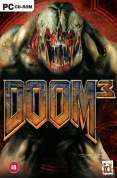
At the time I wrote that piece I knew nothing about Doom 3 which is essentially a remake of Doom using new technology, the only difference is that the same developer, id, did both games. Onto the new idea. If you are a MS Windows user you probably know that you can change the theme of the GUI. Now imagine you could download four different mini themes for a game. Let’s continue using Half-life as the example. Valve, or preferably Amateur Developers (AD), makes available a complete new set of the following:
Weapons
Textures
Enemies
Collectible items.
There would need to be a framework from which the modders would work; number of weapons, approximate power of each etc. The same for enemies and collectibles. From the in-game console you could simply select a new weapon theme and play the game. Each mini theme would be completely independent of the others. Of course sometime things would work well together, sometime a weapon will either be too powerful or not powerful enough for a particular enemy but that might prove to be part of the fun! Every theme would have to be uploaded to a particular server so that the game can find them to easily display in the game console.

One problem would be the textures because simply the number is huge. Perhaps a way can be found of using default textures unless other wise specified.
There are two ‘mods’ available that allow you to change weapons and textures but they are not quite what I mean.
Counter Life gives you the option of using Counter-Strike Realistic weaponry and buy system, which changes the game play and
The Quake 2 Retexturing project which replace the original textures with high resolution ones. This just improves the look of the game.
I personally feel that one possible future of video games is for developers to simply release a game framework and make it incredibly easy for ADs to add content to the game. Of course you could argue that this is the case now but I feel a few more steps need to be take for this to be fully realized. Let’s look at the HUD. In my limited experience it seems quite difficult to change this, what if there was a menu in the game that would scan a few users designated websites looking for new themes. A small screenshot with a few other details would be displayed and the player can simply select those that he or she wants. The game developers simply release a small application designed to create new HUD’s. In fact there’s no reason why only AD’s would work this way. Perhaps game studios could start to specialize, some just building weapons and other building player models. It would be like a pick n mix! There’s a danger of losing the balance of a game but a game developer could simply buy an engine license and then sub-contract the different parts of the game to other specialist studios with a very tight brief.
This whole idea links with a couple of “coming soon” pieces; “modders should sell their work” and “game developers need to do more for the gaming community”.
I believe that games would become more replayable if we had new weapons, enemies and textures that through a couple of mouse clicks could be added to the games. I would certainly replay HL if something like this became available.



















