Update: MapTap has been replaced by Gauge.
Alex and I have been working hard on the next version of MapTap (well, mostly Alex), and I have decided that from this version onwards, I will release each beta version.
In this case, it’s even more important than usual to get a wide variety of testers. This version should now detect the correct location of your Half-Life installation.
Show only the “First Maps Only”
This feature will make it easier to play maps that are part of a larger pack. It’s not perfect, as sometimes you want to play all the maps individually, but viewing the first maps only sure helps.
Installation Location
This version should now correctly locate the installation of the various Half-Life locations.
Timer
One other feature is that the timer should now stay visible. It’s the first step in a few more ideas related to the timer, but there are more important features to include first.
I am looking for people to install and use the application and provide feedback on your experience. I need as much detail as possible, especially if you encounter a bug. We need to know exactly what you did, so we can try and replicate it.
Feedback should be via this post as a comment and include as much information as possible.
As with all beta release software, it may not work as expected. You accept ALL risk involved. Of course, we don’t believe there will be any adverse affects, but it’s still not our fault if something goes wrong.
Download to your HDD [6.08MB]
You have read the disclaimer, haven’t you?
Download to your HDD [11.0MB]
You have read the disclaimer, haven’t you?
The file has been compressed into a 7zip file because I disallow “.exe” file downloads for security reasons. Open the file with your compression software of choice and copy the .exe to a location of your choice and run it as an administrator.
It is only designed to work on Microsoft Windows.
If you decide to test it, thank you.




















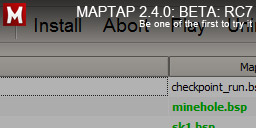
It didn’t work for me. The 2.4.0 launches Steam but stops there; no OF, HL, HL2, etc. to load the chosen map. If this has happened to someone else I’d be curious to know that.
And one more (minor) aspect – MapTap still offers to upgrade to the “new version” 2.3.1 !
Have you installed over a working installation or is it fresh?
I’ve had no reports of this happening to anybody else.
We are aware of the upgrade issue.
Both – existing (working) and then deleted all and restart with a fresh install. Still the same problem.
Can you launch OF, HL1 & HL2 manually from Steam at the moment?
Of course, all of them.
A note for those who use the SteamPipe Beta:
Because I haved some language problem since last Steam update I activate it for Episode 1 and now MapTap don’t work any more with it.
I was thinking that SteamPipe was designed for online game only, but this Beta seems to means an imminent deployement.
SteamPipe consist on a huge modification of files system and location. That’s why MapTap can’t work with a SteamPiped game.
I don’t know what Valve have planned and maybe all will return back to normal but I don’t think it will.
Playing maps and mods is not compromised but we will maybe occur some problems, fortunatly not as serious than 2010
For packs that contain node graphs, the ain file is copied into the relevant installation folder, but not copied into the [game]/maps/graphs folder resulting in continuous “Reduilding node graph” messages & delays. All the more frustrating as relatively few mappers who release maps (as opposed to mods) remember to include the ain files! Example Save Alyx.