About
I can’t tell you much about this map. Looks like the Combine have built a “Mega Weapon” and I presume you have to destroy it. What are you waiting for? Go to it!
Basic Details
- Title: The Combine Mega Weapon
- File Name: hl2-sp-the-combine-mega-weapon.7z
- Size : 4.03MB
- Author: MrDirectX
- Date Released: 01 January 2007
Download Options
Installation Instructions (Steam)
- Locate your maps folder, either in …/SteamApps/[username]/half-life 2/hl2/ or …/SteamApps/common/half-life 2/hl2/ depending on your Steam installation.
- Extract and merge the archive’s maps folder with your SteamApps maps folder.
- Repeat for the archive’s materials, models, scripts and sounds folders.
- Start the game on your preferred level of difficulty, open the console and type map combine_s_megaweapon.bsp + [enter] or [submit].
If you require more help, please visit the Technical Help page.
Screenshots
Click on the thumbnails below to open a medium size image.
Reader Recommendations
Total Downloads
Please note: These statistics are valid from December 2010
-
893Overall
-
1Today
-
1Last 7 days
-
6Last 30 days
-
64365 days
Meta Review Data
Statistics based on 1 comment(s) with meta review data.
Installed:
Using Gauge: Users
Manually: 1 Users
Time Taken:
Average: 0 Hours, 6 Mins
Shortest: 0 Hours, 6 Mins by ArctixSnowPup
Longest: 0 Hours, 6 Mins by ArctixSnowPup
Total Time Played: 0 Hours, 6 Mins
Using Gauge: Users
Manually: 1 Users
Time Taken:
Average: 0 Hours, 6 Mins
Shortest: 0 Hours, 6 Mins by ArctixSnowPup
Longest: 0 Hours, 6 Mins by ArctixSnowPup
Total Time Played: 0 Hours, 6 Mins






















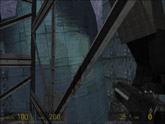









The readme says it’s for Garys mod, will they work with HL2??
Just tried this mod (ugh)!!! If ya like purple squares, error messages etc, you’ll love this!! But anyway,I don’t think this is the correct mod for the title! It says WillametteMall, not Combine Mega Weapon! Maybe this is a Garys mod and ya got to make ’em yourself???
Philip, this little (bug-filled) map has absolutely nothing to do with the Combine or a mega-weapon–in fact, the screen shots shown above aren’t even part of this map. It’s nothing but a floor-and-walls plan for a shopping mall, with no enemies, or weapons, or anything else for that matter. Whoever submitted this map obviously sent the wrong file. I recommend that you delete it from your download server and ask the submitter to give you the right file.
If you load it through garry’s mod it is a mall with flowers stands etc.Quite nicely done.But there is no story/enemies.Its for gmodders to use.
Goto Here and click the picture. Don’t go to the Half-Life2 files site.Its not the right file.
PlanetPhillip Edit: Link removed from this comment because I have added the correct file to the main post.
Thats more like it!! Thanks andyb!!
Okay, for those of us who are slow, since there is no Readme file with instructions, how do we load this thing. It doesn’t work in the SourceMods folder so I guess it goes into username/hl2 but what then? Do various folders have to be sorted out and do we have to load the map through the console? What command is used on the console?
copy the five folders to Half-Life2/HL2
to run the game open the console and type
map combine_s_megaweapon
Thanks to Andy, I finally downloaded the right file and played thru it. It’s a small, fun map with some challenging spots. Well worth the short download.
Thanks, andyb. Played it. Worth the download. A couple of places where I was thinking I needed a walkthrough but figured it out – just took some unconventional moves.
This is an overlooked map, possibly because of some initial confusion over installation. Well worth the download. A good mix of combat and exploration, with a surprise (well, it suyrprised me, anyway!) regarding the mega weapon and its location.
Ok once you sort out which folder to put the files in. A novel idea without anything outstanding in the way of design, although most of the settings are new they are a bit basic and bare. Worth a play-through but make sure you put the files has andyb quotes in the Half-Life2/HL2 folder.
Yeah, not feeling it.
This map is bare bones and the player is invincible. I tried turning god mode off, but the player invulnerability must be hardcoded.
Usage of space and world brushes: 2/10
You’re in some kinda massive robot with very basic combine textures. Boxy rooms and boxy elevators.
Visuals 0/10
Very flat lights and nothing else to look at.
Gameplay: 0/10
You have god mode. There is no gameplay.
Final Score: 2/30 – 6%
Final Comments: God mode is always on and I can’t figure out how to complete the map.
Manually
Medium
6 Minutes